Editor's review
PDF Password Recovery can be used to decrypt protected Adobe Acrobat PDF files, which have "owner" password set. Free trial version of PDF Password Recovery is available.
Features: PDF Password Recovery can be used to decrypt protected Adobe Acrobat PDF files. Even if the owner pass word is set, the documents could be accessed and restrictions removed. The owner of a PDF document can usually set a lot of restrictions. These include preventing the file from editing printing etc. other restrictions that can be set include selecting text and graphics or copying such items into the clipboard. You may also be prevented from adding or changing annotations in the form fields in a PDF document.
Once decrypted the file can be opened in any PDF viewer without the restrictions. The utility supports all versions of the adobe Acrobat. The application is able to decrypt files encrypted by the standard method of Adobe Acrobat. Some special utilities that creates encryption for PDF files, such as FileOpen from Standards Autralia Software services and Softlock`s Acrobat plug-ins cannot be handled by the utility. PDF Password Recovery supports Adobe Standard 40-bit Encryption, Adobe Advanced 128-bit Encryption and AES Encryption. PDF Password Recovery supports PDF 1.6 (Acrobat 7.x) files, including 40-bit RC4 decryption, 128-bit RC4 decryption, AES decryption, compressed files and unencrypted metadata; Drag & drop feature is available and makes using the utility absolutely easy. The Password Recovery tool supports batch operation on many files from command line. It supports Windows 98, ME, NT, 2000, XP and 2003 Systems.
Overall: It`s a very simple and easy to use utility for the stated features. However, usually one tries to remove these kind of restriction when trying to copy things from a document that you are not supposed to copy. One should be absolutely be very clear as to what should be copied and made use of.


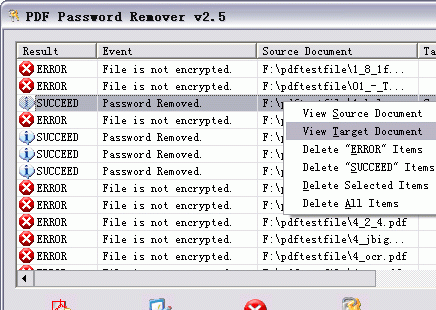

these password recovery tools is the fastest on the market, the easiest to use and the least expensive.